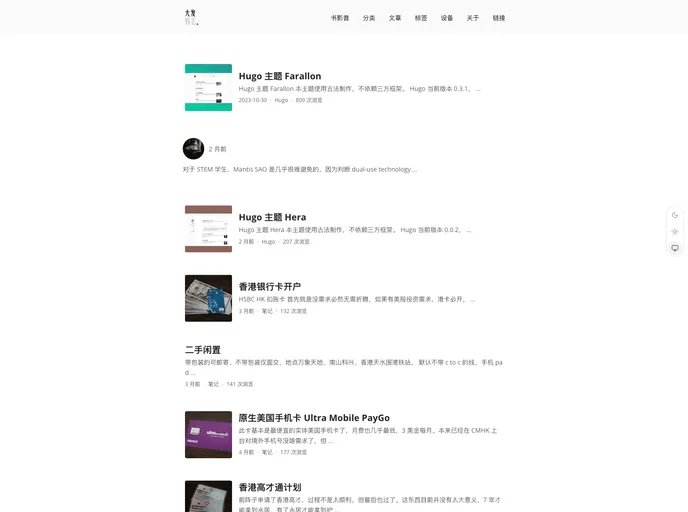Overview:
The Hugo Theme Notability is a personal stories theme for Hugo, a static site generator. It is designed to showcase personal stories in a clean and visually appealing format.
Features:
- Clean and Elegant Design: The theme features a clean and elegant design that highlights the content of personal stories.
- Responsive Layout: The theme is fully responsive and adapts to different screen sizes, making it accessible on various devices.
- Customizable: Users can easily customize the theme to fit their personal preferences and branding.
Installation:
To install the Hugo Theme Notability, follow these steps:
- Open your Hugo project in a text editor.
- Navigate to the “themes” directory in your project.
- Clone the Hugo Theme Notability repository into the “themes” directory:
git clone <theme-repository-url> - In your Hugo project’s config file (usually named “config.toml” or “config.yaml”), set the
themefield to “notability”:theme = "notability" - Save the changes to the config file.
- Build and run your Hugo project to see the Hugo Theme Notability in action.
Summary:
The Hugo Theme Notability is a personal stories theme for the Hugo static site generator. It offers a clean and elegant design, a responsive layout, and easy customization options. To install the theme, clone the theme repository into your project’s “themes” directory and configure your Hugo project’s config file accordingly.