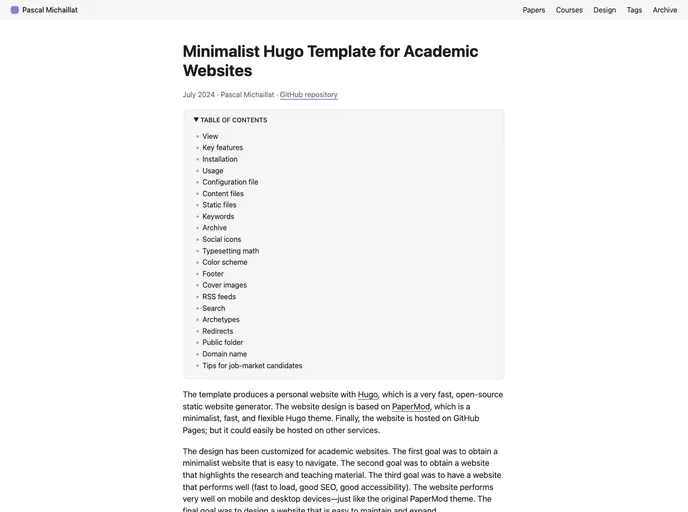Overview
This repository contains a Hugo template designed for creating personal academic websites. It modifies the PaperMod theme to better suit academic websites and creates a more minimalist design. The website can be hosted on GitHub Pages.
Features
- Webpages are organized into categories (papers, courses, and data) accessible from any page through the menu and from the homepage through buttons.
- Automatically generated list of tags for papers and courses for easy navigation.
- Automatically generated archive page to see the most recent additions.
- Provides social icons specific to academia (office hours, Zoom, Substack, and Google Scholar).
- Tailored metadata for webpages in an academic context.
- Streamlined and minimalist color scheme, font, spacing, buttons, and appearance.
- New archetypes for paper pages, course pages, and a search page.
Installation
On your local machine:
- Clone the repository to your local machine.
- Install Hugo. On a Mac, you can use Homebrew: run
brew install hugoin the terminal. - Install GitHub Desktop for easier management and updates.
- Update the
baseURLparameter inconfig.ymlwith your chosen website URL.
On your GitHub account:
- Enable GitHub Actions and GitHub Pages so the website can be built and deployed.
- Enable the “Deploy Hugo site to Pages” action in the Pages Settings of your GitHub repository.
- View the workflow triggered by the action in the
.github/workflows/hugo.ymlfile.
Usage
Development:
- Navigate to the website directory and run
hugo serverin the terminal. - The website will be available at http://localhost:1313.
- Modify the repository’s content and develop the website locally.
Compilation:
- Once the website is ready to be made public, run
hugoin the terminal from the website directory. - Hugo will process the content, templates, and other project files to generate a static website.